
Whether or not you’ll admit it, every blogger occasionally heads over to the statistics page of their blog to see the total views it has received or how many visits you’ve had the day before. It can be enjoyable to see those numbers, but they can also be a source to improving your blog, which might result in even more page views. Do you know which articles get the most visits or what people have searched on to find your blog? In this installment of blogging tips let’s take a look at the various statistics which WordPress provides and how you can use these to your advantage.

When you head over to the stats page you can view a lot of information. The first thing you will see is a big graph overview of all the views your blog has received. It’s nice to be able to see those numbers and can definitely boost your ego when you see a big spike in the numbers. The numbers are meaningless however if you don’t know exactly what makes up that number.
Please be aware that the way you publish your posts can have an effect on how effective your statistics will be. If you always publish full posts on your home page your readers will be able to read the whole post, but you will not be able to see how many actually did, because your statistics would just show that someone has visited your Home Page. This however is something of a personal preference, but personally like the idea that my visitors can quickly scan through various posts and click on the one they would like to read to see more of it.
Top Posts & Pages
Hit summaries and you will get an overview of the most viewed posts during the last week, but you can also select the last 30 days, quarter of a year, a year or since the beginning of your blog. What I usually like to do is check out two of these periods, “30 days” and “Always”.
30 days
The reason to do this for the last 30 days is that it allows me to see if there are any new articles which got lots of views and it lets me know when readers like something specific. This allows me to do more posts with a similar subject. Of course I enjoy writing each and every post, but if a specific type of post isn’t read much is it worth putting so much time in? Not to me. Last year I tried a new series about actors in commercials, which wasn’t read much and I decided not to continue it.

Always
I check out these statistics to find out which articles get the most hits (above are the titles of the blog posts which had the most views). I partly look at these stats for the same reason I look at the 30 days overview, but there is another reason I do this and that is to make sure that these articles which are viewed most all link to other articles which people might be interested in. So the article The Story Behind… The Warner Bros. Logo links to other installments in the series and makes people stay longer on the blog. You want your audience to stay engaged instead of just reading a single page.
Do make sure though that you press the little magnifying glass on the right though, because some articles might have had an amazing number of hits, but currently aren’t read anymore. As an example let’s have a look at my blog post “If movies were titled like John Carter…”, which has had the most views.

If I look at the breakdown though, the following appears:

It had a huge spike for a few days (thanks to Reddit) and after this it wasn’t read anymore. So I know it was something which was liked quite a lot, but it’s an article I don’t need to update with links to other posts. I do know however that the concept of the post was popular and I might do something similar in the future.

Views by Country
The statistics also allow you to see where most of your audience comes from. Most of mine happen to come from the U.S, UK and Canada and I personally don’t do much with that information, but it can be useful if you want to expand your audience. So for example if you see that most of your readers are from Australia or India you could write something specific related to that country.
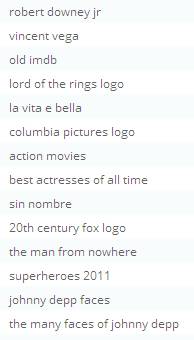
Search Engine Terms
Now these statistics show the way in which your blog was found and what type of search terms people used. It can show that people got to your site and didn’t find what they were looking for. Now these search terms can be weird sometimes and would be things you would never write about, but they can inspire you to write about a specific thing which was frequently searched on.
Hidden statistics
Remember that if you have people who subscribe by email or read your RSS feeds that you won’t see their views in the overview WordPress provides (although you can see how many followers you’ve got). In the end the statistics you should consider the statistics an indication, not the absolute truth.
Do you and if so how do you use the statistics about your blog?
You might also be interested in:
 |
Blogging tips: How to increase comments and traffic |
 |
Blogging tips: Subscriptions |
 |
Blogging tips: Comments |
